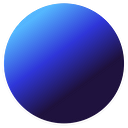Planet is thrilled to launch its latest venture, Aggregated Pools, which marks another milestone in our commitment to give our users the highest yields in BNB Chain. Our mission is to enable crypto enthusiasts to take control of their finances and optimize their earnings. Whether we are aggregating the best DeFi opportunities or creating them, the Planet community is always on the hunt for the most rewarding yields, and with Aggregated Pools, you get just that!
How Planet’s Aggregated Pools work
Users stake LP tokens from external DEXs into Planet’s Gamma Farm. Planet’s Aggregation Strategy deposits these tokens into the Parent Farm, earning a yield.
As part of our strategy, the aggregated pool/vault will sell the rewards earned from the Parent Farm and use the proceeds to purchase GAMMA, which will then be distributed to the participants of the pool/vault, thereby driving constant value into the Planet ecosystem. Note: You need not claim these rewards separately, as they will be automatically claimed alongside your rewards for other pools on Planet with one click.
Additionally, aggregated pools will have a GAMMA multiplier (GAMMA APY and Boost APY) to further increase the yield and make Planet’s offering even more lucrative for our community.
To find out how to get bigger yields with GAMMA boost, read this.
Thena Aggregated Pools
For those who may not be familiar with it, Thena Finance is a DeFi protocol that is inspired by Solidly, which is an Automated Market Maker (AMM) and a liquidity layer originally on Fantom. It launched on the BNB Chain in Q4 of 2022 and has provided great yields ever since, growing to a TVL of $119 M, making it the perfect protocol to start Planet Farm V2’s aggregation journey.
Here are some statistics that influence Planet’s decision in proceeding with Thena
TVL: $119 Million
Yields
- BTCB-BNB: 24% APY
- ETH-BNB: 34% APY
- BNB-BUSD: 64% APY
Note: Planet will be giving additional yield on top of the yields listed above
Security
- Thena Finance has undergone a security audit by CertiK, a leading blockchain security firm. The audit report is available on Thena’s website, which provides details on the audit scope, findings, and recommendations.
- The Planet team has also reviewed all of Thena’s relevant contracts and found no sign of malice in their code.
- However, it is important to note that while a security audit and review can provide some level of assurance, it does not guarantee that a protocol is completely secure or free from vulnerabilities. Be sure to conduct independent research and to use caution when investing in any DeFi protocol, including Thena Finance.
To know more about Thena
Planet’s Thena Aggregated Pools
Here’s a list of the initial Thena Liquidity Pools:
BNB-BUSD
BTCB-BNB
ETH-BNB
Fees
- Deposit Fee: 0.1%
- Withdraw Fee: 0%
- Performance Fee (On Profits): 10%
— Buy AQUA & Burn: 3.5%
— GAMMA reserves: 5%
— Treasury: 1.5%
Steps to supply liquidity
Create LP Tokens
- Visit app.planet.finance/pools
- Click on +/- Liquidity on the pool you want to deposit to visit https://www.thena.fi/liquidity/manage
- Select the tokens you wish to create the LP using
- Click “Add Liquidity”
— Note: DO NOT click “Add Liquidity and Stake”. This will deposit the tokens into Thena. You want to deposit the tokens on Planet for Planet’s additional GAMMA Yield - Approve the transactions
Deposit LP Tokens into Planet Farm
- Visit app.planet.finance/pools
- Scroll down to your desired pool and click to open it
- Enter the LP Tokens you wish to stake or click MAX to select all your LP Tokens
- Click Approve (only comes up during your first deposit in the pool)
- Approve the transaction
- Click Deposit
- Approve the transaction
How to remove liquidity
Withdraw LP Tokens from Planet Farm
- Visit app.planet.finance/pools
- Scroll down to your desired pool and click to open it
- Enter the LP Tokens you wish to withdraw or click MAX to select all your LP Tokens
- Click Withdraw
- Approve the transaction
Break LP Tokens
- Click on +/- Liquidity on the pool of your desired token to visit https://www.thena.fi/liquidity/manage
- Click Remove
- Click “Remove Liquidity” corresponding to the LP Token you wish to break
- Approve the transaction
Stay tuned for one-click add/remove liquidity in the next update for doing everything from Planet’s website.
Pro tip: You can find Thena pools easily by selecting Thena from the protocol filter on the Pools page.
These three pools are only the first of the many pools we plan to launch on Thena. Thena too is just the first of many protocols that we plan to add to drive value into Planet while rewarding our users with the highest yields on the BNBChain.
As always, AQUA holders, through AQUA governances, will have the power to vote for or against proposals and influence the selection of pools, protocols and GAMMA APYs that will shape the future of Planet, as we continue to evolve based on what the community wants next.
Note: All statistics mentioned are as of the date of publishing of this article.