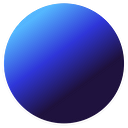In this post, we will cover how to migrate from V2 to V3 pools using the migration page and what to do if your migration is stuck midway.
Using the Migrate Page
The fastest way to migrate is using the migration page. Following are the steps for this:
- Visit app.planet.finance/migration
- On the migration page, connect your wallet if you haven’t already, and then you should see the list of pools available for migration that you have liquidity in.
- Select how long you’d like to lock your tokens. The green line around the locked time indicates the selected option.
- Click Migrate and approve the transactions.
Instant Unstake Fee
There will be no instant withdrawal fee for seven days on AQUA and GAMMA infinity vaults. So when you migrate from the AQUA infinity vault to the AQUA vault in the new farm, no fee is charged for withdrawing from the AQUA infinity vault. Similarly, you can do instant unstake from GAMMA infinity vault without paying any fee and zap into GAMMA-BTCB to boost your pool deposits or support the platform for more liquidity.
Trouble Shooting
The migration contract takes care of removing liquidity with proper slippage, adding liquidity into the pool, and depositing into the new farm.
So, you will typically have to approve three transactions.
- Withdraw from old farm.
- Approve tokens to the migration contract.
- Stake or Zap In and Stake to the new farm
In case your transactions fail or the screen refreshes and transactions list disappears before or after Withdraw or Approve, you will continue to see the pool in the migrate page and can click migrate to continue where you left off. The specific pool will disappear from the migrate page after a successful Stake or Zap In and Stake. You can see your balance in the pool on the Pools V3 page.
Migration may fail if the slippage is high while removing or adding liquidity (happens if there is low liquidity in the old or new pools). Get in touch with us if this happens.
Note: We have prevented front-running to an extent in both the migration contract as well as remove and add liquidity.
If you prefer to go the manual way, you have to withdraw from old farm, remove liquidity for old LP token (AQUA-BNB, GAMMA-BNB), swap BNB to BTCB, add liquidity for new LP token(AQUA-BTCB, GAMMA-BTCB), and deposit in the new farm.
Note: Thena pools migration will follow the same process but will be much simpler as it doesn’t involve removing and adding liquidity, we will simply withdraw from old farm and deposit into new farm.
Get in touch with us on Telegram or Discord for any issues.